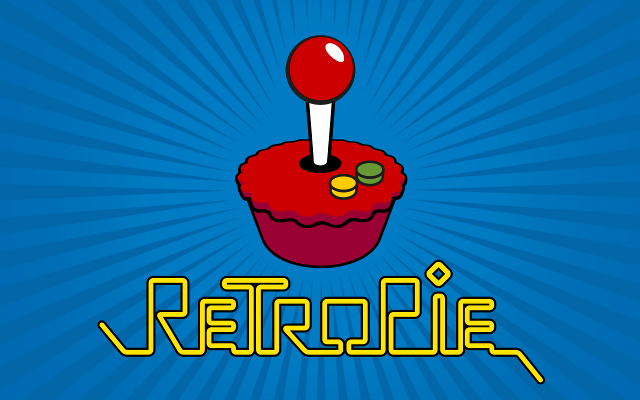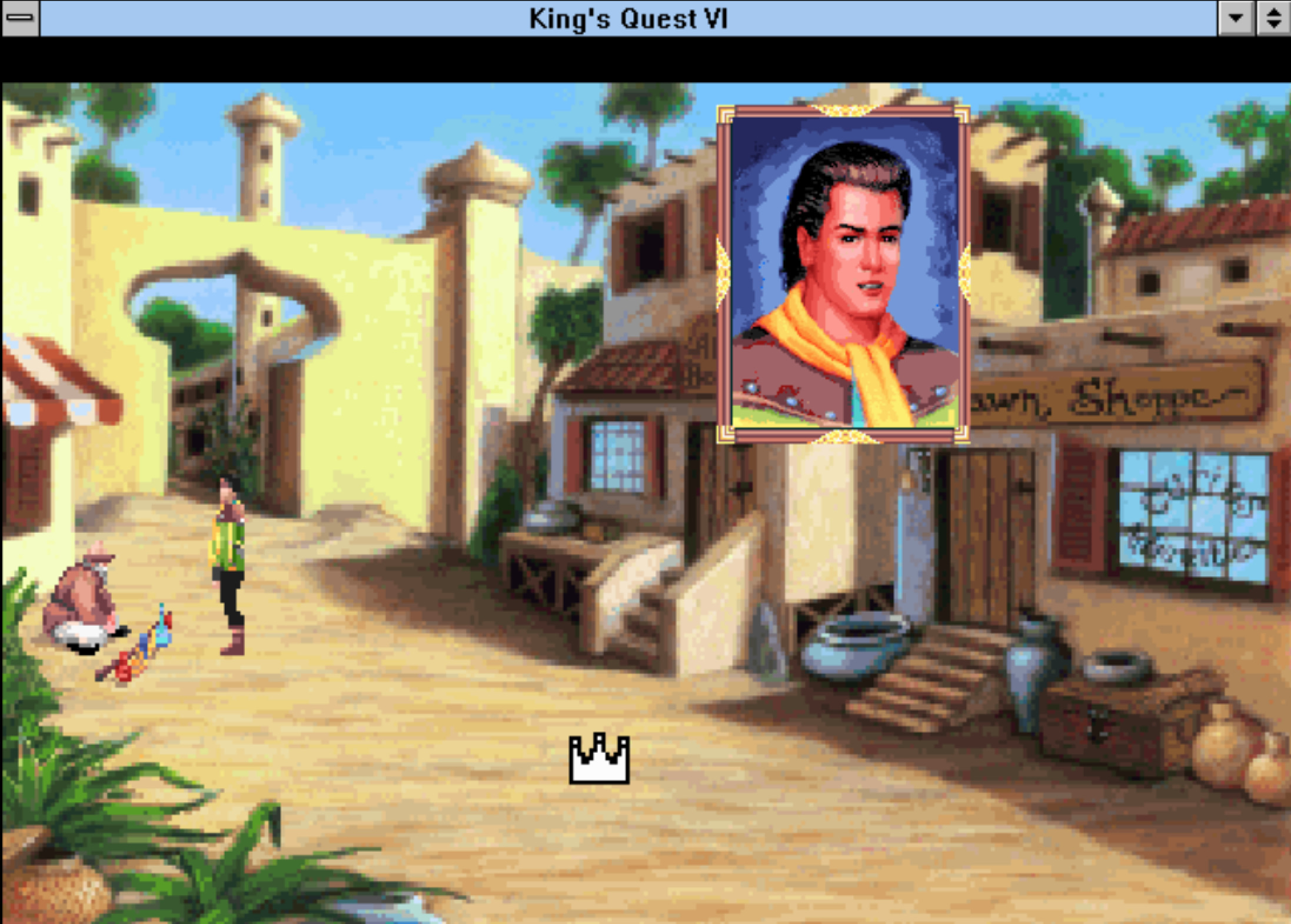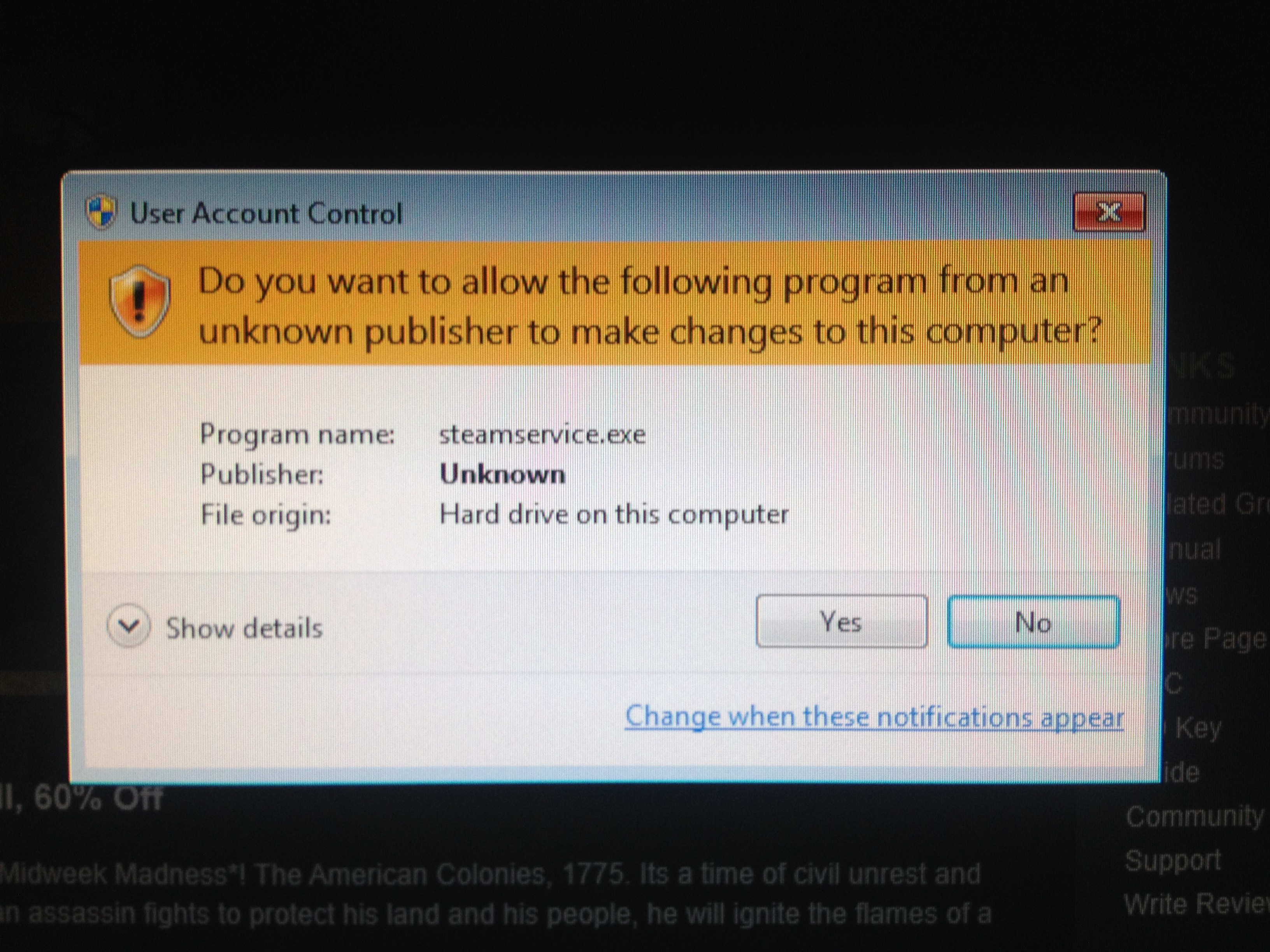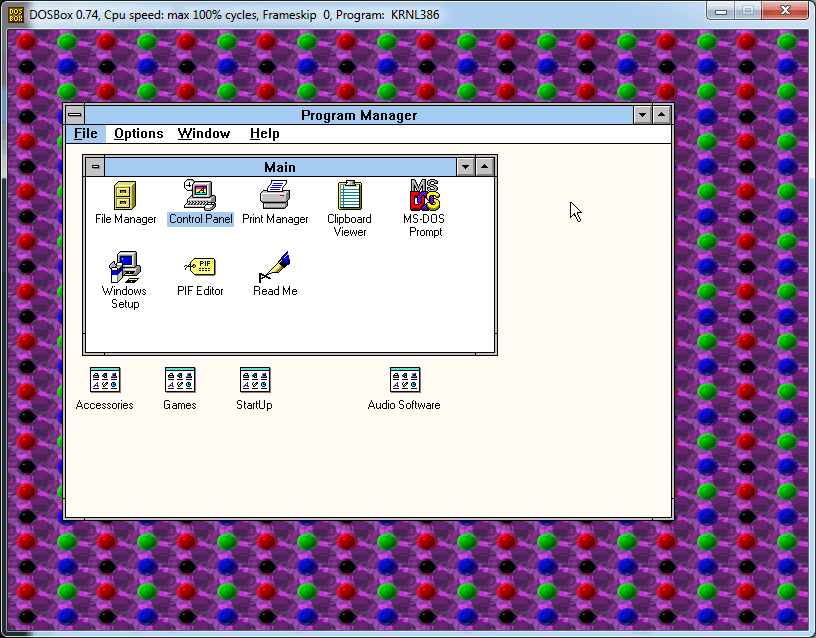Pairing Multiple 8BitDo SN30 Pro Controllers to Batocera
I recently set up Batocera on an old Dell SFF desktop that I wasn’t using for anything else. I figured it would make a decent gaming rig for not only classic 8-bit and 16-bit emulators but also more advanced 3D consoles like Nintendo 64 and GameCube. Initially I used two Xbox 360 controllers with a…