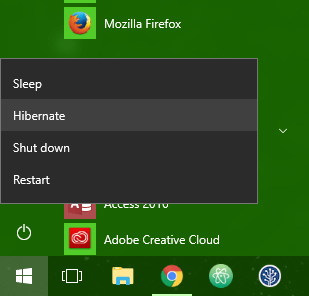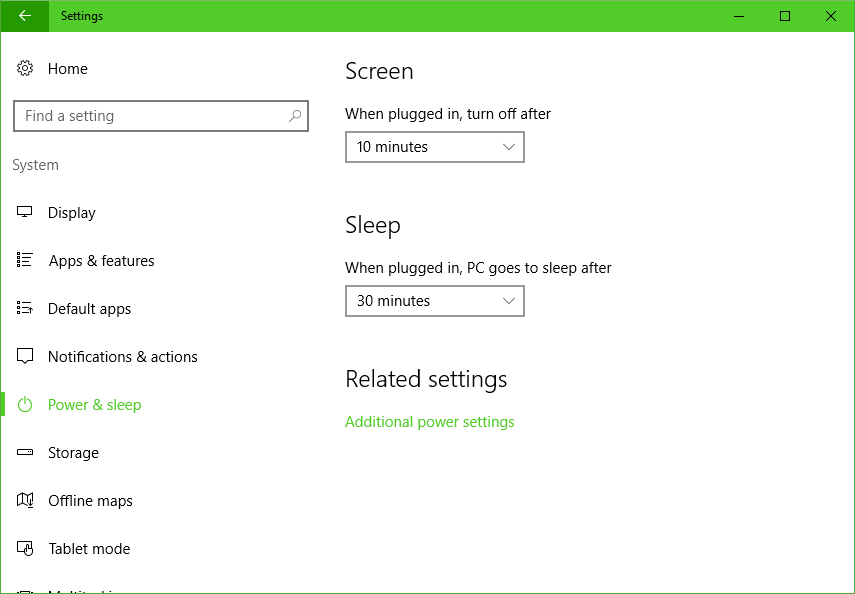
Resolving Sleep or Standby Mode Issues in Windows 10
I should be able to specify that I want my computer to sleep after 30 minutes of inactivity, and it will go to sleep as expected and only wake back up when I press a key or move the mouse or something like that. Unfortunately my PC has had some issues in the past waking…