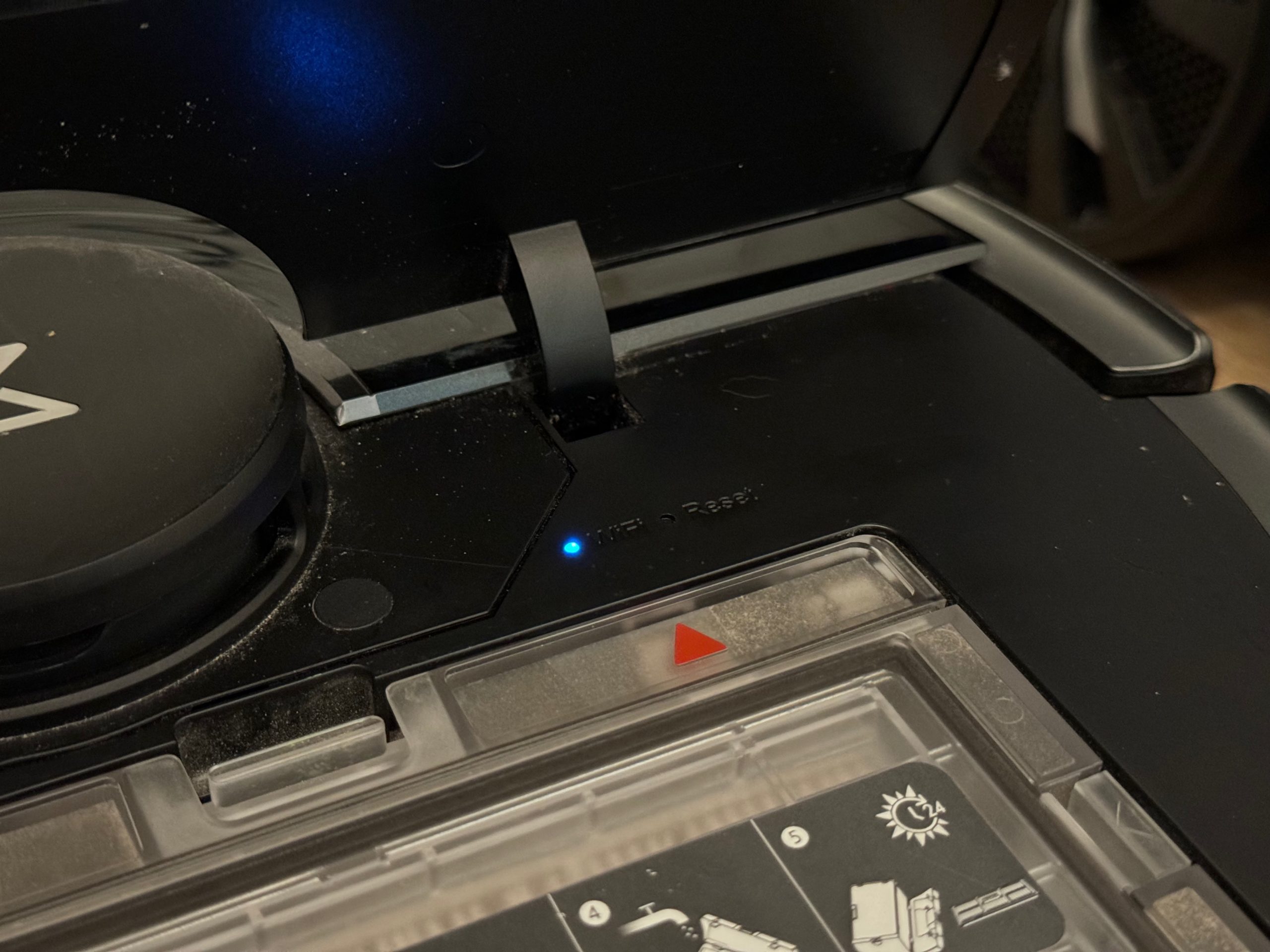
Roborock iOS App Won’t Connect to Vacuum For Wi-Fi Setup
I recently had to reset my Roborock S7 vacuum Wi-Fi, and when following the instructions in the iOS app I was getting stuck at “Phone is being connected to device…”. Fortunately I found a solution on reddit. The solution was to turn off cellular data on my iPhone, then go through the Wi-Fi reset/connection process.…




