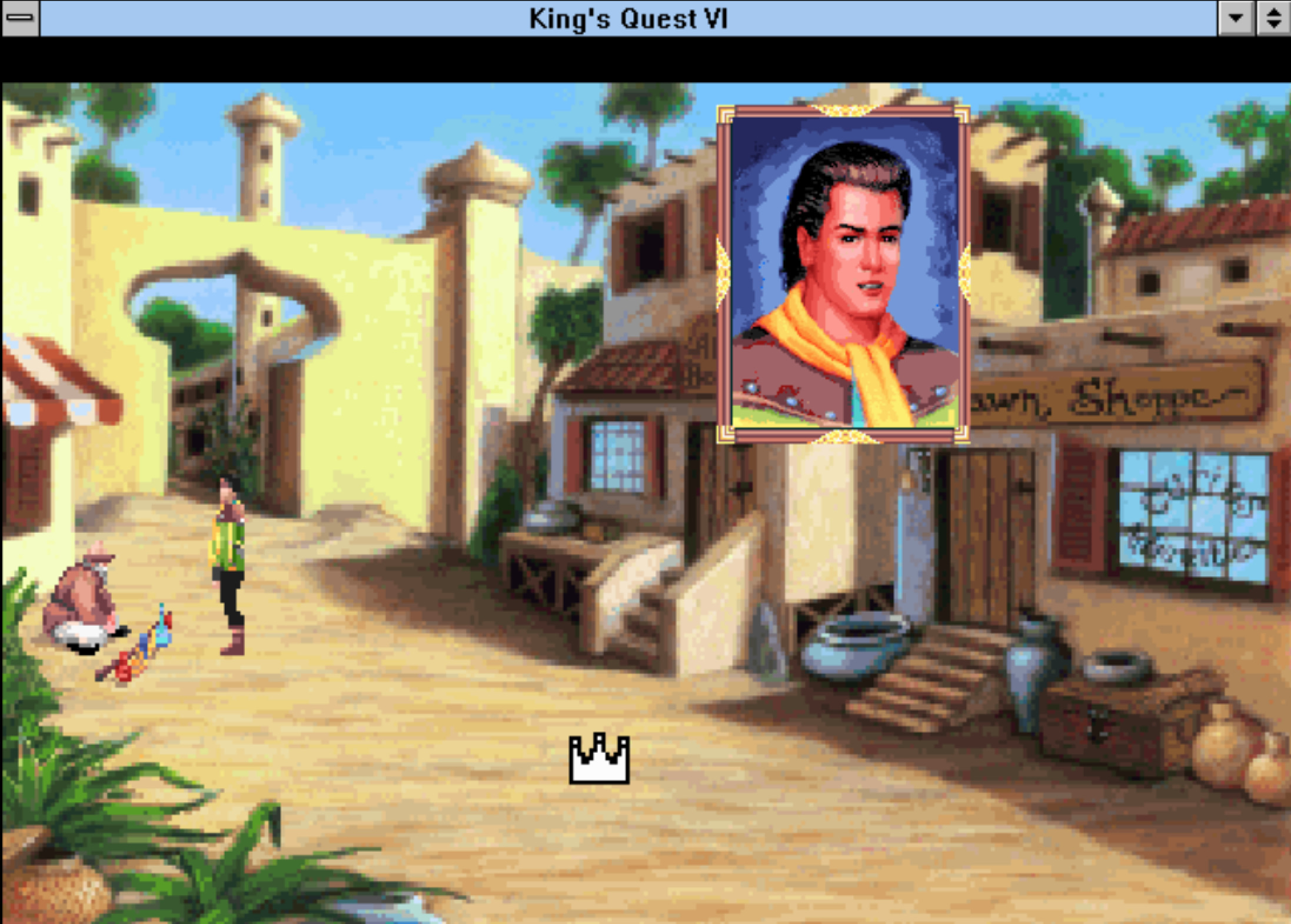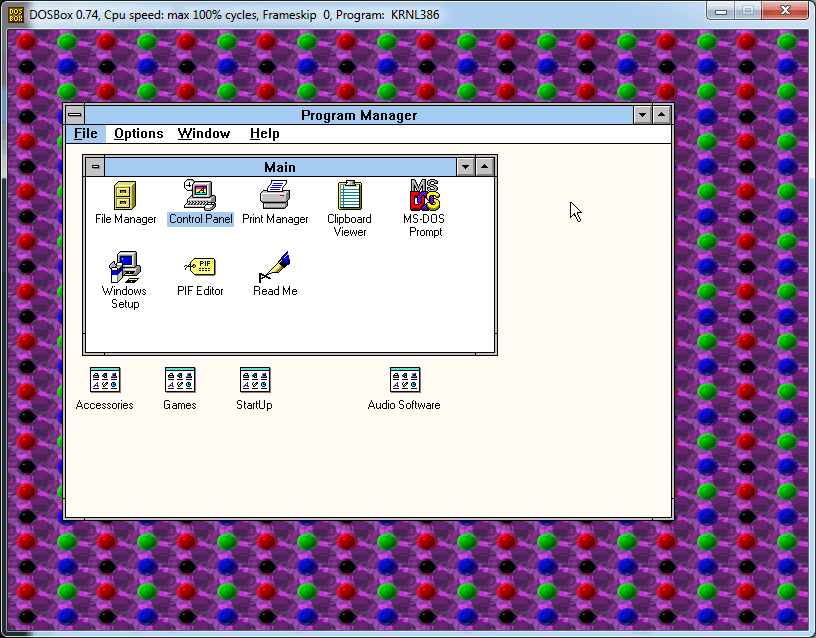Install DOSBox-X on macOS When the Developer Cannot Be Verified
When I tried running DOSBox-X on my MacBook Pro with macOS Monterey (this seems to have better compatibility/performance on macOS than the original DOSBox), a window popped up saying DOSBox-X cannot be opened because the developer cannot be verified. The window only offered two options–Move to Trash or Cancel. I could not override this and…