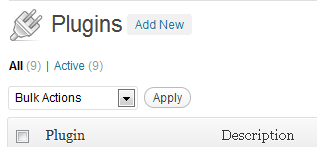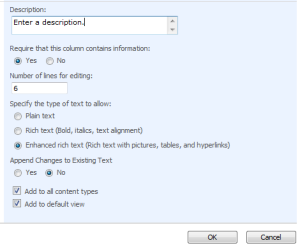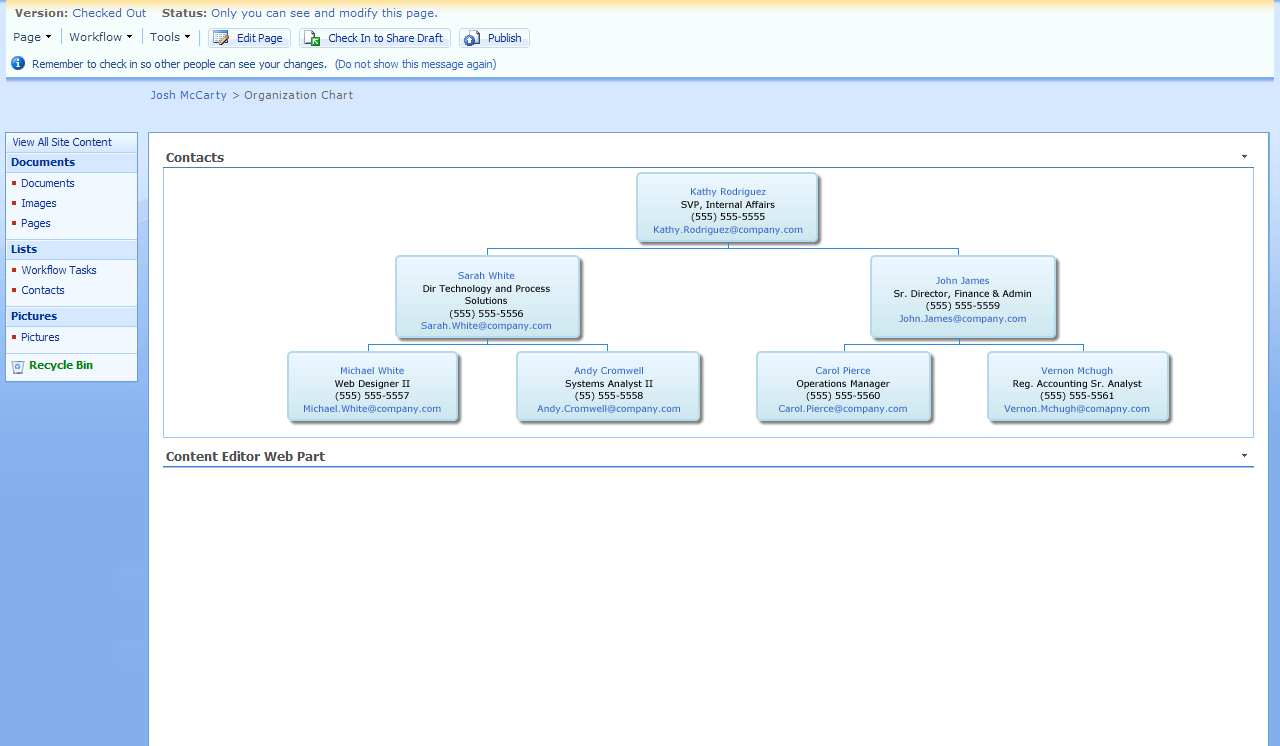Deleting Documents with SPServices
A while back I was writing a function using SPServices that would delete a document from a SharePoint library when a user clicked a button. I set up the SPServices function the same way I’d done for other lists, but it wasn’t working. Turns out for documents (as opposed to list items) you must include the…